Drawing digitally in ibisPaint X can be a whole lot easier and faster when you know how to master the features.
One feature that helped me the most is the symmetry rulers. This feature lets you draw symmetrically without needing to repeat the same strokes again and again.
If you are not yet familiar with this feature, let’s learn how to use it! Let’s start with drawing a simple object. So, I will show you how to draw a flower with symmetry rulers!
For this drawing, I'm using my custom watercolor brush. You can grab it from here!
1. Open a canvas
Start with a blank canvas of any size! I will use canvas with 800x800 pixels for this guide, but you can use any size of your choice.
2. Activate the Symmetry Ruler
Tap the ruler icon around the top right of your screen. There are different kinds of symmetry rulers in ibisPaint X, but for drawing flowers with petals, we will be using the Rotation Ruler.
3. Set your divisions
Adjust how many divisions you want to use! Divisions will determine how many of your lines will be mirrored. You can use up to 80 divisions, but for this guide we’ll keep it simple with 5 divisions.
4. Draw the center of the flower
Now that your ruler is ready, strike a curved line across the center of the ruler. The symmetry ruler will help you form a circle! This will be the part that holds all the flower petals together.
5. Draw the flower petals
For the petals, draw an elliptical shape from the center outward. See the magic that the symmetry ruler did?
6. Get creative!
For the finishing touches, get creative! You can color it or you can even draw some more details.



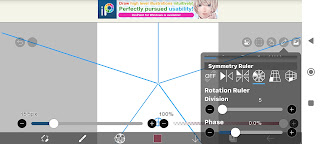


Comments
Post a Comment