In ibisPaint X, you have access to a lot of their default brushes. Most of them are free, but sometimes you need to watch ads to use them — unless you are a fancy-pants rich McGee and have a premium subscription, of course.
Yes, the default brushes are A LOT. But let’s be real! Sometimes the basics are just not enough!
Don’t you worry, I got you covered! I have spent too much time on ibisPaint X and ended up making a few brush recipes, so I thought it would be nice to share them with you! Here are some QR codes for custom brushes that you can import to your ibisPaint X.
1. Sketch Brush
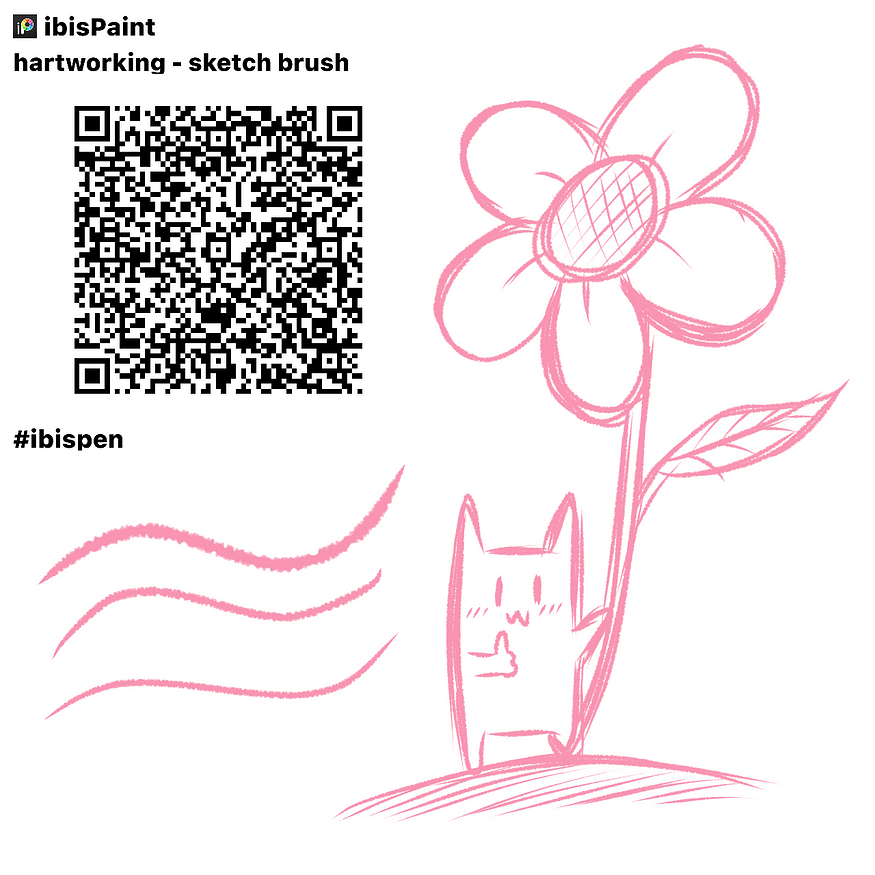
If you like rough-looking and textured lines for drawing sketches, then we share the same taste! Sketches don’t have to be perfect, but that doesn’t mean we can’t make them look good. This sketch brush will make your sketch prettier because I know digital artists love posting their drawing progress.
2. Outline Brush
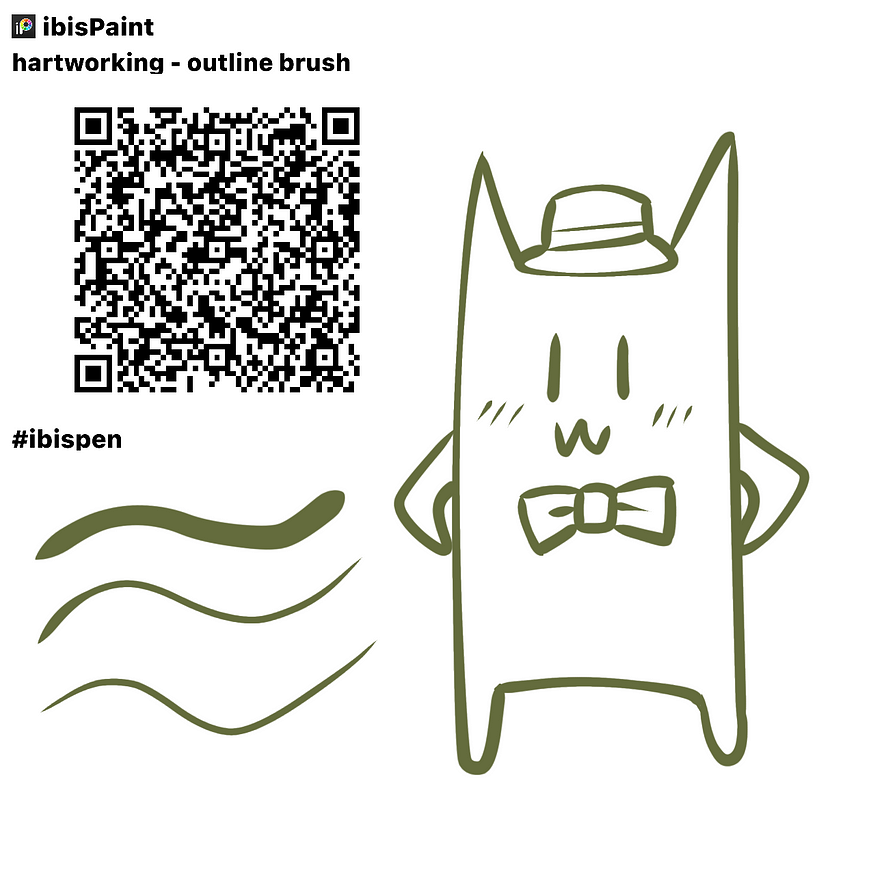
Who doesn’t like a clean, dynamic outline? This one allows you to control the thickness by pressure! Long and slow pressure for thick lines, and short and quick pressure for thin lines. Using this, your outline won’t appear boring and flat.
3. Render Brush
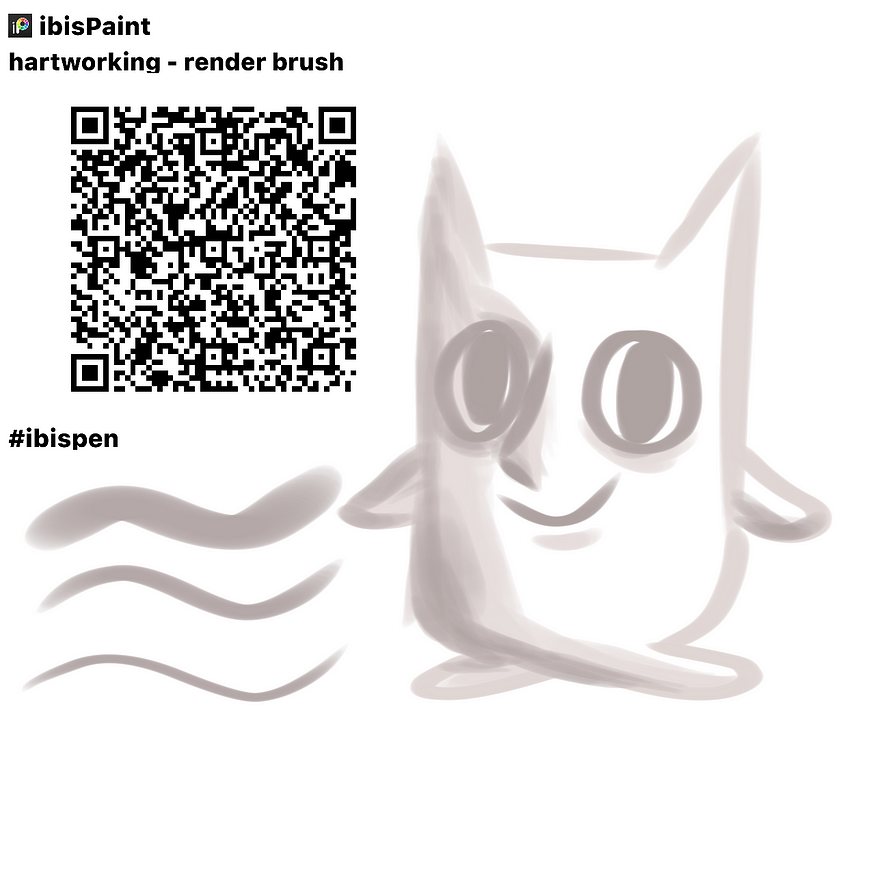
Rendering is a pain, I know, and I believe it’s a universal struggle for digital artists. Imagine the amount of effort and the time you put into making your drawing appear more alive. Don’t forget about the back pain too, rendering is exhausting. Rest assured, this brush might help to reduce your back pain! Give it a try and see how it helps add depth to your art.
4. Hair Brush

Ever struggling to draw hair that looks…hairy? ME TOO! You don’t want your hair drawing to look like a frozen wig, you want them to look flowy as if you’re drawing for a shampoo commercial. That’s where I got the idea to make this brush! This hair brush is customized to mimic hair strands. It will help you to draw hair effortlessly with every stroke!
5. Crayon Brush

Craving to draw with crayons but you don’t have any on hand? Worry not, you can still draw in a similar texture with your IbisPaint X! With this crayon-textured brush, you can get that grainy crayon texture without actually using crayons. Now you can enjoy crayons in a digital way.
6. Watercolor Brush

Is it possible to paint with watercolors but still keep your hands dry? Of course! Just paint with watercolors…but in IbisPaint X! This watercolor brush allows you to experience a similar watery texture as the real watercolor. You can even blend colors and layer them just like the real thing!
And there you have it — some custom brushes to level up your art! Now go ahead and have fun with the brushes! Don’t forget to share this page with your fellow digital artists so they can level up their artwork too!
Comments
Post a Comment